Contents
CyanogenMod 12.1

Cm12.1 has most of the features present already, when we compared it with the android M technical preview released for the nexus devices.
AOSPA (a.k.a Paranoid Android)
Aospa (Android Open Source Paranoid Android) is from one of the custom ROM that exhibited new introduced features like DSB (dynamic status bar), heads up notifications, pie controls & immersive on the platform of custom android development which made the following ROM user’s favorite on kitkat!!. Now paranoid android is the most stable official ROM based on AOSP after Cm12.1 for Redmi 1S based on lollipop. It is still in Beta stage so we can expect more new customization options adding up with incremental OTA updates. Till then it lacks all the customization options as compared to the Cm 12.1, in nut shell we can say that it delivers the stock Google android lollipop experience!!
MOKEE Open Source

Mokee is another open source custom development on top of android platform that presents loads of customization options under the hood. Its the next nice and stable ROM for Redmi 1S running on top of cm 12.1. Lots of updates hit the device weekly which users can flash including the nightly’s. When compared with the Cm 12.1, Mokee leads in the section of customization but Cm 12.1 leads in the area of stability and battery backup.
Battery backup: Rom has an above average battery backup.
AICP (a.k.a Android Ice Cold Project)
Resurrection Remix
Download Link: Resurrection Remix For Redmi 1S
UPDATE
Euphoria Os
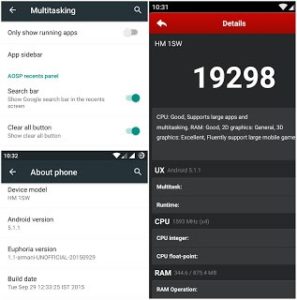 S. The Antutu benchmarks came around to be 19298 after installing all my necessary apps and accounts. There are lots of customization options too where you can change the default apps (closing/opening) transition animations, Clear all Recent Apps button’s position, lockscreen customization options & and much much more features. After using the ROM from few weeks, I found that its the best stable and perfect ROM that will satisfy all your daily needs. Though the one bug found is with the “Play Services” get crashed when GPS location is enabled. Excluding that the ROM is the perfect game changer based on lollipop.
S. The Antutu benchmarks came around to be 19298 after installing all my necessary apps and accounts. There are lots of customization options too where you can change the default apps (closing/opening) transition animations, Clear all Recent Apps button’s position, lockscreen customization options & and much much more features. After using the ROM from few weeks, I found that its the best stable and perfect ROM that will satisfy all your daily needs. Though the one bug found is with the “Play Services” get crashed when GPS location is enabled. Excluding that the ROM is the perfect game changer based on lollipop.Download Link: Euphoria Os For Redmi 1S
That’s all for today guys, stay connected!!
Happy flashing!!





20 Comments
Is there any custom roms for REDMI 1s to run it on 4g Lte version?????!?????. I want to use jio on my redmi 1s .
my rom is fly me so i try to chage my original rom please help and give.link and i got it
Hello Abhishek, If you are looking for a stock ROM then here is the link: http://en.miui.com/download-226.html
(download the stable version).
Thank you very to write this post i also find this another post about besr roms for redmi 1s :-http://techuhow.com/best-roms-for-xiaomi-redmi-1s/
hey do we have a emui 3 or higher version rom for redmi 1s , if yes please give the link
Thanks. I am trying multiboot rom with MIUI v6 as first rom and AICP as second rom. Hope my class 10 sd card would not die.
Sorry # AICP qwerty and video bug
was on 16th June version.
Yes, Nilesh I think AICP is the best suit for you.
I think AICP is best choice for multitasking as it supports paranoid Halo. What do you think? It will give same Halo experience like while gaming changing music or like xhalo floating module with limitation like on going game will stop?
Thanks for the review Admin! Cm12.1 is really a beast. Most of all other roms are based on it only.
One user said xcelerate kernel gives smooth performance but not detailed experience sharing was on forum. Should I use xcelerate kernel?
of questioning things.
Sorry for long list o
From where I should download xda or MIUI? AICP may have downside keyboard button not working issue and also in video recording it gets bright and dark.
Also it works with xcelerate kernel.
Also I want your advice on which is the best kernel to flash on Tesla OS rom for Xiaomi redmi 1s?
Hello Nilesh, the tesla ROM was not giving much battery backup and also the color of the status bar showed to be the same even after applying various themes. Don't sure about the latest builds of it, but the listed ROM(s) are the best 5 custom ROM(s) based on lollipop for Redmi 1s. Adding to the tesla is not capable of running all the custom kernels available for the device, so make sure before flashing from the miui forums.
Thanks for dropping by.
Please reply O:-) I need to update from MIUI v45:-D
I have heard that Tesla OS rom banned on xda, for Xiaomi redmi 1s performance in camera is equal to MIUI v5 camera if not then the best of heard. Please test this rom. Does it provides Halo on lollipop also like in kitkat? I have to flash a rom within a day and I am interested in it as camera is my first priority. Otherwise I will have to flash MIUI v6 official. Do note that MIUI v6 camera's HDR gives black results with less detail as per users review.
Thanks.
Thanks for review