1- First of all open Alexa.com in your browser and enter your site’s URL in the search box.
2- After that it will show your global rankings there, click Certify your site’s metrics.
3- Select View Plans and listings.
4- Scroll down to the bottom and hit Claim a site.
5- It will prompt to enter your site’s URL again, after entering the URL click continue.
6- Then sign up free for your Alexa account. After signing in, you are about to select a method to claim your site.
I will recommend to opt for the second method which is “Add an Alexa Verification ID to your homepage“, & copy the <meta tag> which contains your unique ID in it & paste it on your blog/site under the <head> tag. Click Verify my ID after when done.
7- When being verified, go to your Dashboard and click Edit site listings.
8- Scroll down and select your country under Alexa Traffic Rank in Country. After choosing the appropriate country flag you want to display, hit the blue save changes option.
Wait for sometimes so that changes takes place properly.
Note: If the rank is not displaying (or showing “no data”) for the country you opt for, then it means that Alexa does not have enough data to pull the regional rank for your website. You can instead choose for another country from the drop down list, based on the popularity of your website.
Now you have your website’s both global as well as country rankings live on Alexa, adding to it you can also use Alexa rank widgets on your blog to look more professional.
Happy Blogging!!
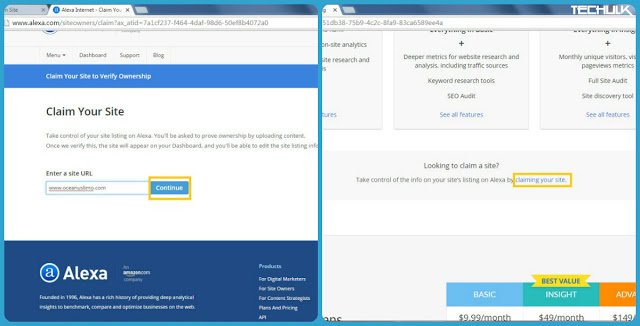



5 Comments
Great..
Thanks for sharing information !!
https://martresearch.com
Hi
Thanks for sharing so nice post.
Alexa Rank and website worth can be analyzed at http://www.webynk.com too.
Thanks a lot for sharing this with all of us, I like it and we can communicate. Damaged SD Card can save your photo from your damaged SD card.
This was a great post and it was a complete guide. Thank You…
http://medicalbulkbuy.com