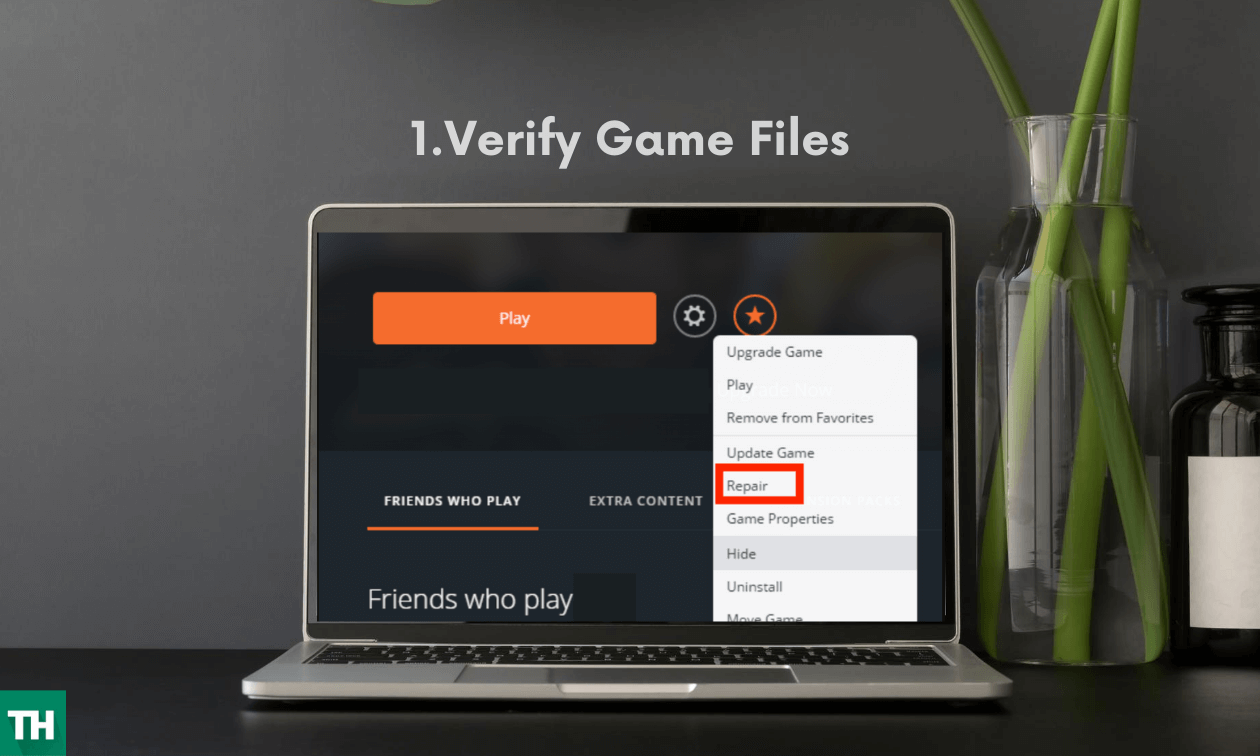Gaming is not only the best way to make use of your free time, but it is the best thing one could do for getting relaxed. The gaming trend has been changed a lot in the last few years. The demand for online games has been rapidly increased.
Everyone wants to have a perfect gaming platform that not only gives them a perfect place for sharpening up their gaming skills but also keeps them engaged for a longer duration. Dragon Age Inquisition Origin is one of the top-rated action roles playing games that have succeeded in grabbing the attention of maximum users towards it in just a shorter interval of time.
it is a third major addition in the Dragon Age series that can be effortlessly played in different operating systems such as Microsoft Windows, Xbox One, Xbox 360 and PlayStation, etc.
Despite having such a huge familiarity, the game also suffers from few errors, and Dragon Age Inquisition Origin won’t launch is the leading one of those. The error seems to be quite annoying as it prevents you from launching your game on Microsoft Windows.
The article is crafted to offer users a quick fix over the annoying error “Dragon Age Inquisition Origin Won’t Launch”. It is quite evident to know about the reasons behind any error issue, and that’s why we will also share the same with you.
It’s not so long that we have shared the fix of the biggest problems faced by Sims 4 players with The Sims 4 Cheat Window Not Opening
Contents
Reasons behind Dragon Age Inquisition, Origin Won’t Launch
The best thing one could do while searching for the solution for any issue is finding up its root cause. Once you have done that, it would get easier for you to find out the related solutions also. Error “Dragon Age Inquisition Origin Won’t Launch” is usually triggered because of many reasons and these are:
Missed or corrupted files
A gaming platform needs to have all the necessary files to work properly. A single missing or corrupted file can lead up causing Dragon Age Inquisition Origin Won’t Launch issue and can prevent you from accessing the game.
Screen Optimisation Issue
The full-screen mode is the default mode for the Dragon Age Inquisition Origin game. A small interruption can prevent you from accessing the gaming platform.
Compatibility issues
Windows 10 sometimes also shows compatibility issues with Dragon Age. The game will not get launched at all.
Administrative Rights
Dragon Age Inquisition Origin is one of the top-ranked games that require some extra administrative rights to be run on your PC. A minor mistake and you will be prevented from accessing the game.
Direct X and VC Redist Issue
Direct X and VC Redist usually come up with a game installer and are also available in the installation folder. If you are facing Dragon Age Inquisition Origin Won’t Launch, the chances are quite higher than the version of both, or either of the files you have installed is coinciding with the game.
Background Processes
Services running in the background can interrupt your access over Dragon Age.
How to fix Dragon Age Inquisition Origin Won’t Launch error?
Is “Dragon Age Inquisition Origin Won’t Launch” consistently flashing on your screen?
Are you failing to get access to the Dragon Age Inquisition Origin game?
If yes, we are here with the perfect solution for you. We have summed up here different solutions for this annoying error. Just choose the one depending upon the root cause and enjoy seamless access over the Dragon Age Inquisition Origin game.
Minor booting interruptions can sometimes block your way, so we prefer you to restart your computer once before starting up the solution part.
Solution 1: Verify the game files
It is quite necessary to have on evident game files before launching it on your windows. If any file is missing or has become corrupted, the chances are quite higher than you might face the Dragon Age Inquisition Origin Won’t Launch issue. To avoid it, all you have to do is:
- Launch your web browser and then make a secure sign in to the Origin Client.
- Go to the ‘My Game Library’ option followed by making a right-click on the Dragon Age Inquisition Game.
- Select the Repair Game and once done, the Origin Client will start verifying your game files.
- Once done, the missing or corrupted files will automatically be downloaded on your Windows PC.
- Restart your computer system and then try to launch the game on your device again.
Solution 2: Clean Boot your Windows
If applications running in the background are creating issues while getting access over Dragon Age, just clean boot your Windows to get easy access over it. The things you have to follow on here are:
- Launch your computer system as an administrator and then search for the MSConfig in the search bar.
- Tap the Enter button to proceed further with the process.
- A new window will pop up on your home screen. Go to the Services option and then check the “Hide all the Microsoft Services option”.
- Tap on the “Disable all” button.
- Next, turn off the third-party applications running in the background.
- Now close the configuration window to proceed further with the process.
- Make a right-click on the taskbar and then search and select the Manager option from the drop-down menu.
- Go to the Startup tab and then disable all of the running applications.
- Once done, now restart your computer system and try to launch the game again.
Solution 3: Use Dedicated Graphics Card
Most of the high-end games require hefty graphic cards to work on. So, if the issues are related to your GPU settings you can try a dedicated graphics card for proceeding with your gaming experience.
Conclusion
So, Guys! These all are one of the finest solutions to get rid of the Dragon Age Inquisition Origin Won’t Launch issue. Try to find out the origin of the issue and once found make sure to remove it as soon as possible.
Dragon Age Inquisition Origin is one of the finest games that hold on the capability of the engaging majority of gamers for a longer time with it. The guide is designed to offer easy access and for getting a perfect solution to the most annoying issue. I hope it will make your gaming journey much easier.