Netflix is a one-stop destination for all those who are looking forward to unlimited entertainment. But sometimes, when you are using it for a longer duration, some problems may arise, which let you feel disappointed.
The major issue seen is Netflix error code m7703 1003. This is an unexpected error and let you feel disappointed for no reason.
If you are looking forward to the methods to get rid of the error, then there is nothing for you to worry about. In this article, we will discuss it in detail so that you can easily get rid of it.
Contents
Why does the Netflix error code m7703 1003 arise?
This is the error code that is pointing towards the browser you are using. At that particular moment, you need to update the browser or block the security or program settings.
This issue arises with Linux and Ubuntu users majorly. Moreover, this is an unexpected error.
Some other reasons for arising with the error include:-
- Google Chrome is corrupt
- The extension on Google Chrome for Netflix also causes this problem
- A bad module is available with Google Chrome
These are the common reasons why the error code m7703 1003 issue arises.
How to fix the m7703 1003 error?
There are different methods available through which a user can get rid of this error code. These are as follows:
Fix 1: Clear Chrome browser cache
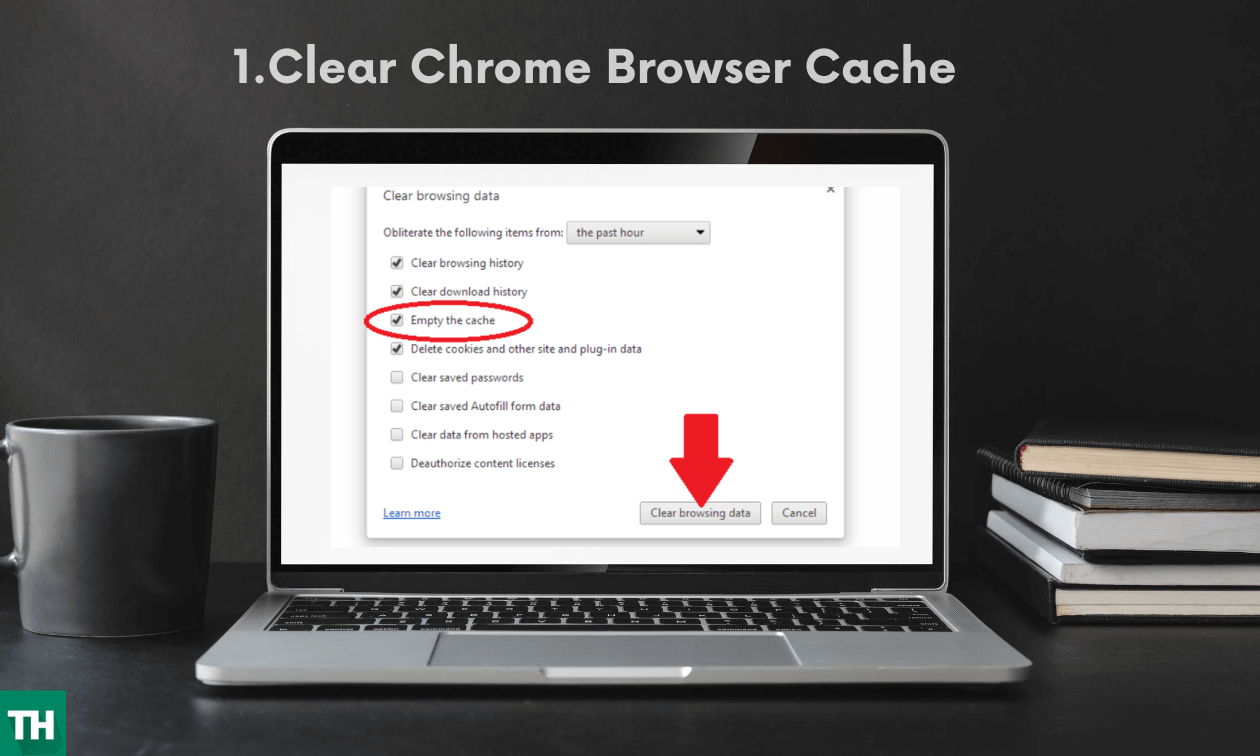
If you are using Google Chrome for a long time, it has a lot of available information. All the information linked with netflix.com is saved, and there might be a chance it will not let you run Netflix at all. At that particular moment as well, the error code m7703 1003 arises. For solving this out, you need to follow the simple steps:-
- Primarily open the chrome browser.
- At the top three dots are appearing click on it.
- More tools option is available to click on it.
- Now click on clearing browsing data.
- It will ask to select that time range and check out the cookies and website data and cached images and files.
- Now clear all the data.
- Now go through netflix.com and check out whether the problem has been resolved or not. But before moving to it, do not forget to reboot your device.
Fix 2: Reset the Chrome settings as default

If you have configured the Chrome settings, then also the error code m7703 1003 will appear. If you want to get rid of it, then you need to reset the settings as default. For the same the steps you need to follow include:
- At the very first launch chrome.
- Three dots available at the top right corner click on it.
- Now select the advanced option available by scrolling down.
- Select restore settings to their original defaults.
- Now click on reset settings.
Within a while, the settings will get changed as default, and you are able to use Netflix easily. The same message will not appear anymore.
Fix 3: Use another profile
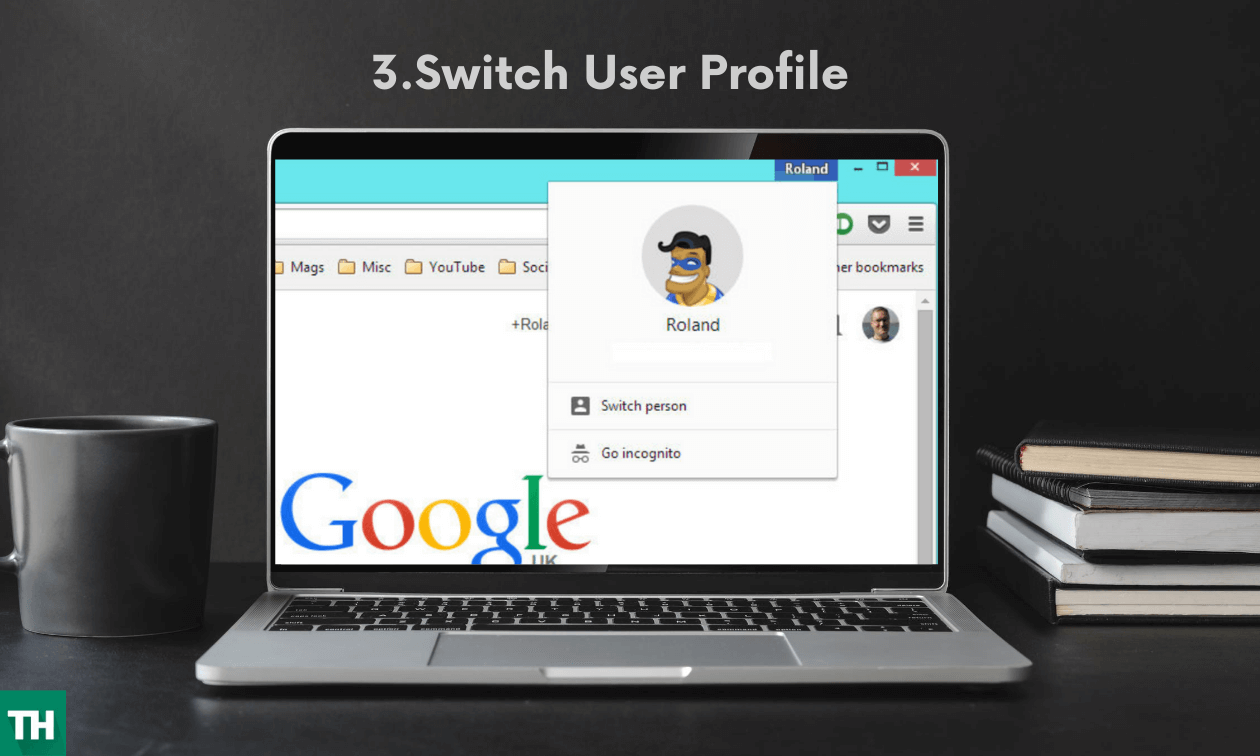
If not, even a single method is working in your favor, then use another profile. But make sure you are saving the content on your device because when you switch to the next profile, all data you saved earlier will get deleted.
You will no longer be able to access the same data you saved on the Netflix account you were using. For the same, you just need to change the profile and check out.
If the error code m7703 1003 persists, then you need to wait for a file, and there might be a chance some technical Glitch is available.
Fix 4: Check out the browser
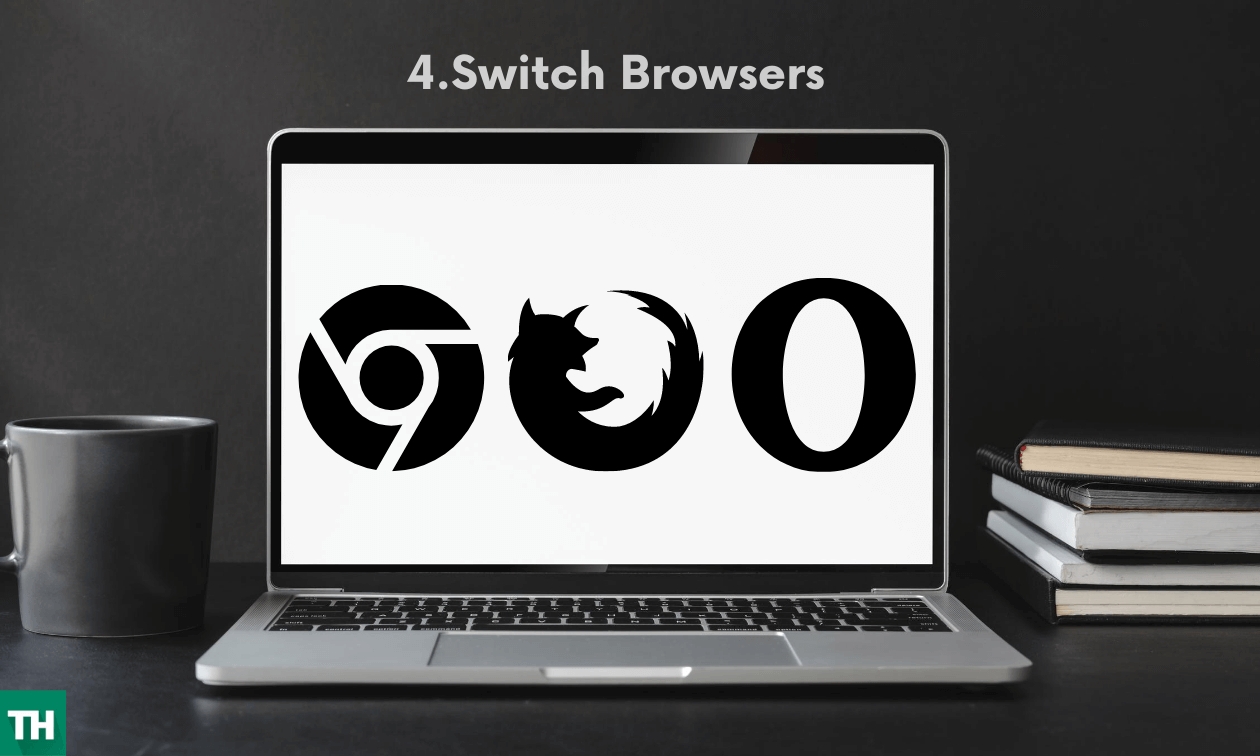
A user needs to check out the browser as well. For using Netflix smoothly, it is important to get available with a supportive browser. If the browser is not supporting it, then also the error code issue will arise. Therefore, go through it and check out whether your browser is supporting the same or not. If the same is not supporting, then switch to some other browsers.
These are the methods that one can consider whenever they want to get rid of the error code problem. If you feel there is still the same problem with persisting, you just need to wait for a while and log in on the same page again. There might be a chance due to some technical issues the problem is arising. Until and unless you will not get sure about it, it is a suggestion not to move ahead with any of the solutions.
Consider signing up again:
Doing the sign up again can also help you in dealing with the trouble. All you need to do is visit the home page and do the sign up again. Ensure you are clearing all the browsing history for doing it. In case you are continuing with the browsing history, then you will not be able to get access over it at all.
Fix 5: Reinstall Google Chrome

When Google Chrome is getting available with corrupted files this problem also arises. For solving this problem, a user needs to install chrome again. But before you move ahead with it, uninstall it and then take a step. For uninstalling Google Chrome, you need to go to apps, and from there to Google Chrome, uninstall it. Now you need to follow the steps for reinstalling it. The steps for the same are as follows:-
- At the very first, install Google Chrome from the official site.
- After installation completion, click Run or save.
- When the installation is completed, a new Chrome window will appear and mark it as a default browser.
- Now you will be able to get rid of the problem easily.
You might Also Like – What is CAMRIP, DVDRIP, HDTS, HDTV & other releases?
Conclusion
Netflix is a storehouse of entertainment, and users will not feel disappointed in any case. According to their choice, they can browse through the content and enjoy it. This error code message is common and there is nothing for a user to get worried about. In the end, Error code m7703 1003 can be fixed without any hassles.
